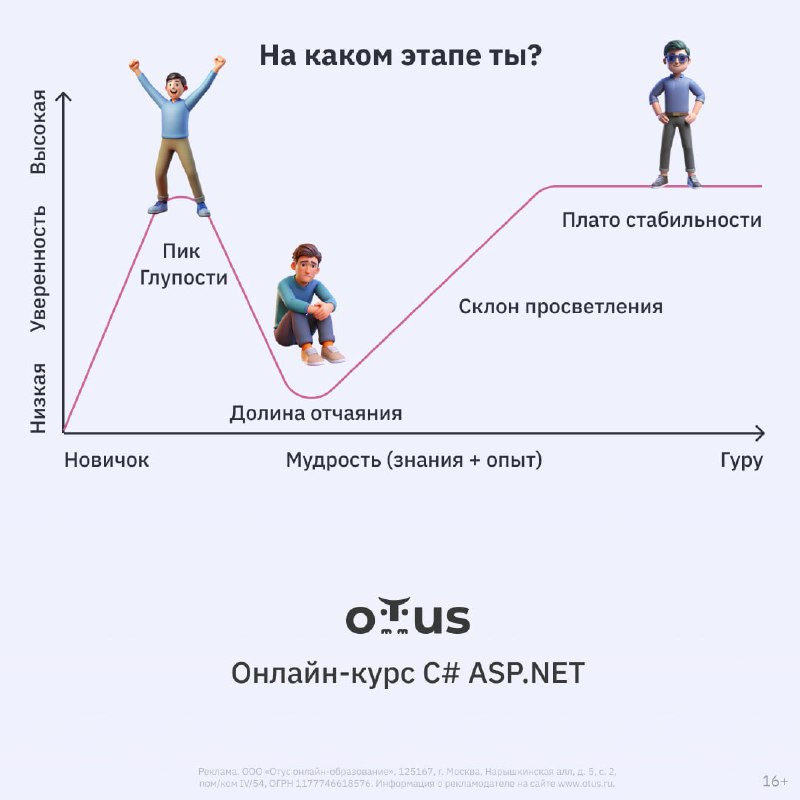Пройдите вступительный тест и получите доступ к бесплатным урокам курса «
C# ASP.NET Core разработчик».
👉 Пройти тестХотите стать фуллстэк, увеличить доход и выполнять более интересные и важные задачи?
За 6 месяцев обучения вы научитесь:
✔️ Самостоятельно реализовывать веб-приложения на ASP.Net Core
✔️ Создавать высоконагруженные API на GraphQL, gRPC и SignalR Core
✔️ Освоите JavaScript, познакомитесь с ReactJS и научитесь интегрировать его с
ASP.NET Core
✔️ Покрывать веб-приложения интеграционными и нагрузочными тестами
✔️ Разворачивать веб-приложения в Docker-контейнерах и в облаках
✔️ Настраивать CI/CD и использовать Kubernetes
✔️ Реализовывать микросервисную архитектуру и использовать RabbitMQ
✔️ Управлять безопасностью и защищаться от хакерских атак
Наш курс включает в себя все необходимые знания и практические задания, чтобы вы стали настоящим профессионалом.
❗️После успешного прохождения теста вам будут доступны уроки на лендинге курса, и скидка на обучение «
C# ASP.NET Core разработчик».
👉 Пройти тестРеклама. ООО «Отус онлайн-образование», ОГРН 1177746618576,
www.otus.ru